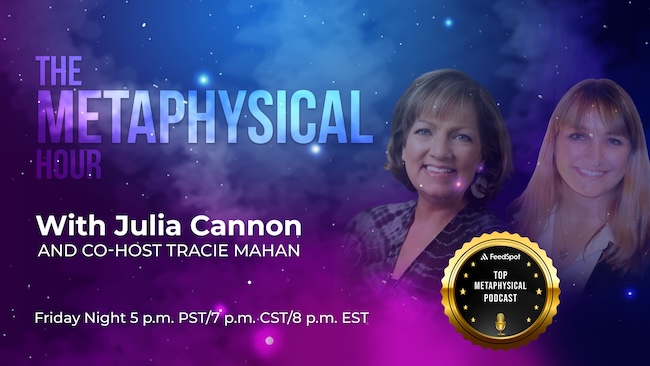Quantum Healing Hypnosis Technique by Dolores Cannon
QHHT Knowledge Library
Welcome to the QHHT Knowledge Library. Below you’ll find detailed screen recordings on how to do all the most popular things on the QHHT website and ecosystem.
Table of Contents
⚠️ Notice for ALL Practitioners:
In order to keep the practitioner listing on the QHHT Official website up-to-date, it is required that all practitioners LOG IN to their account at least 1 time per year, in order to stay an active member on the public listing. If you go longer than 1 year without logging into your account, you will be removed from the public listing until you log back in.
Things to know when purchasing a course:
Log In & Practitioner Dashboard
Details:
This video will show you how to login to the QHHT website and access your practitioner dashboard.
Access Your Course
Details:
Let’s get acquainted with accessing our online course in this quick video.
Optional: Use a Payment Plan
Details:
If you’d like to buy one of our courses using a payment plan (instead of paying full price), I’ll show you how in this video.
Things to know after passing a course:
Access Your Certificate
Details:
This video will show you how to gain access to any certificate you have from completed online courses.
Access Your Downloadable Documents
Details:
Have you ever wanted to download documents from a course you already passed? Maybe you need that session notes form for printing? This video will show you where that stuff is.
Access the Resource Library
Details:
Once you’ve completed an online course, you’ll gain access to the Online Resource Library. Here’s how you find it!
Access the Forum
Details:
Are you ready to join the QHHT Global Forum? I’ll show you how to get subscribed and access the forum in this video.
Create a New Forum Thread
Details:
So you’re a member of the QHHT Global Forum now? Here’s how we start a new thread and begin asking questions on the forum.
Upload a Session
Details:
Now you’re really doing stuff! If you’re ready to upload a session – we want to show you how. Watch the video above!
Adjusting your settings:
Update Profile Information
Details:
In this one, we discuss how to update information on your public facing profile.
Upload a Profile Photo
Details:
This short video will show you how to upload a photo to your public profile.
Update Your Payment Method
Details:
Let’s see how we update our payment methods from our practitioner dashboard in this quick video.
Change Your Location
Details:
Have you moved? Are you going on an extended vacation and want to promote your practice there? In this video, I am going to show you how to change your location on the QHHT website.
Adjust Your Font Size (Desktop)
Details:
Having trouble reading certain areas of the website? Struggling to read the lesson content under the videos in the online course? Here’s how you can adjust your font size on your desktop browser.
Adjust Your Font Size (Mobile)
Having trouble reading certain areas of the website? Struggling to read the lesson content under the videos in the online course? Here’s how you can adjust your font size on your mobile browser.
Need to Clear Your Browser Cache?
Click on the browser you’re using below for detailed instructions on clearing your cache.
Still have questions?
Visit our FAQ or contact our help team below.
Footer
Location
Quantum Healing Hypnosis Academy
815 N. Gaskill St.
Huntsville, AR 72740
Terms & Privacy

Join Julia and Kaya on Facebook Live
Every Friday 11am - 12pm (EST)
Click to Join »